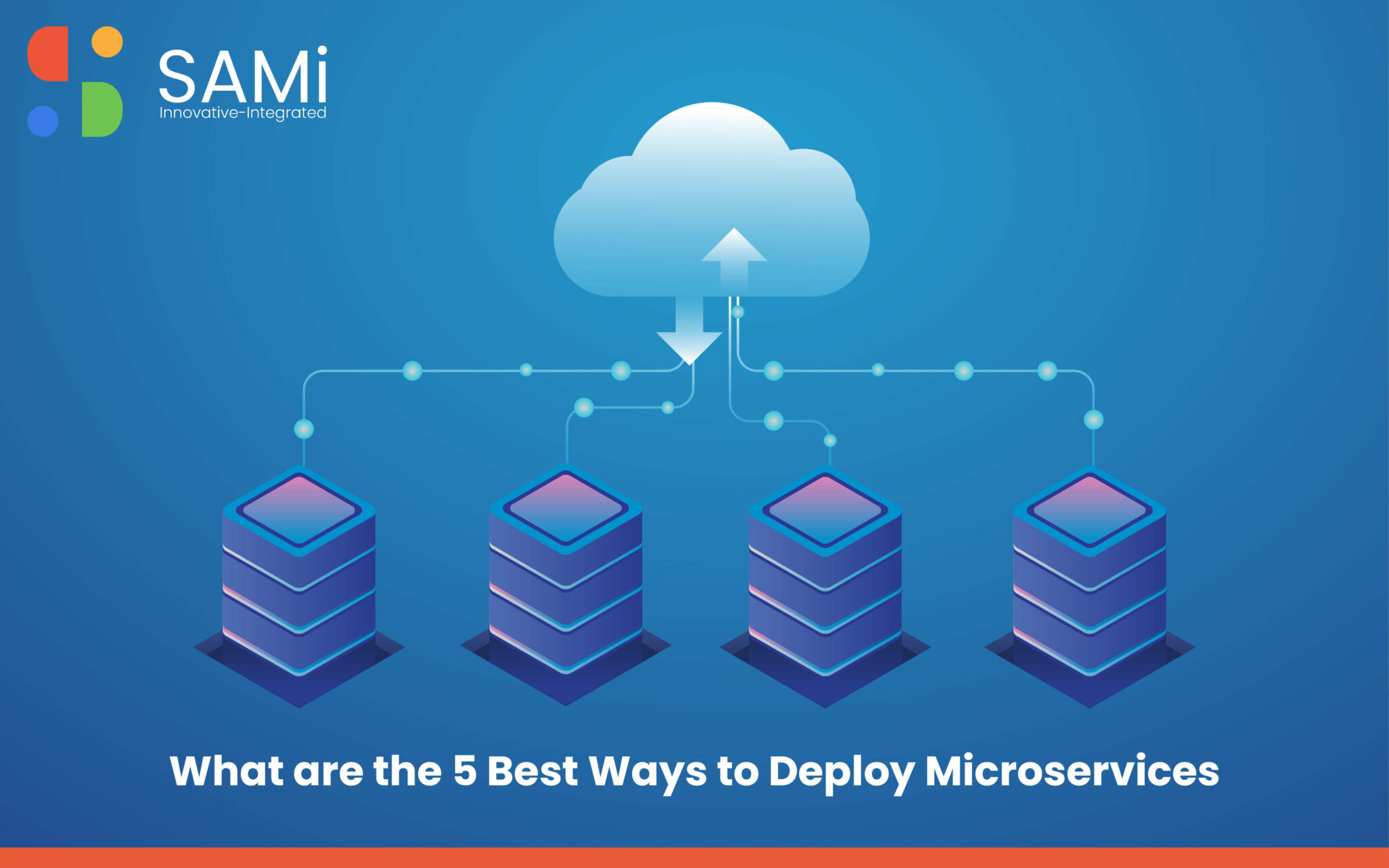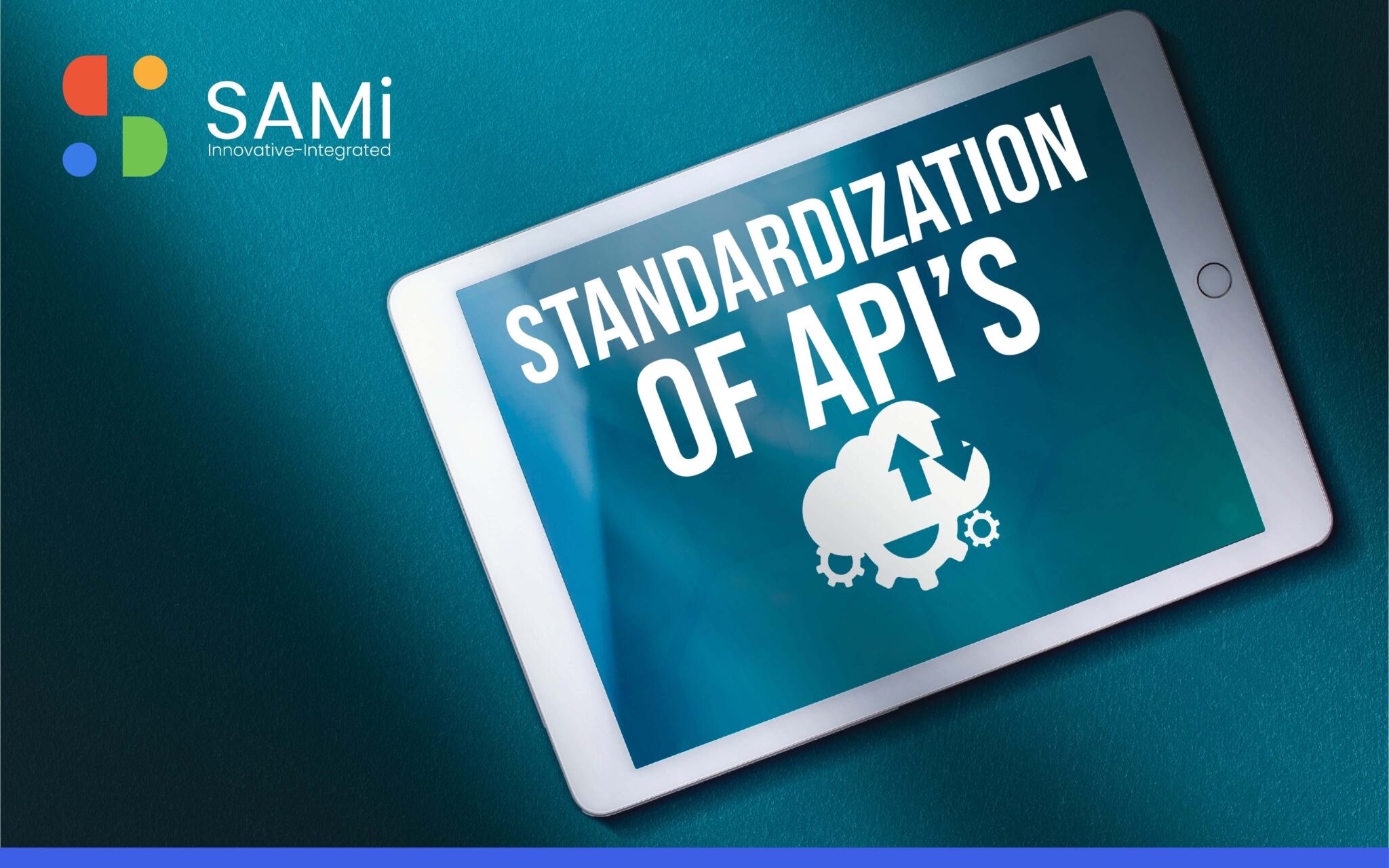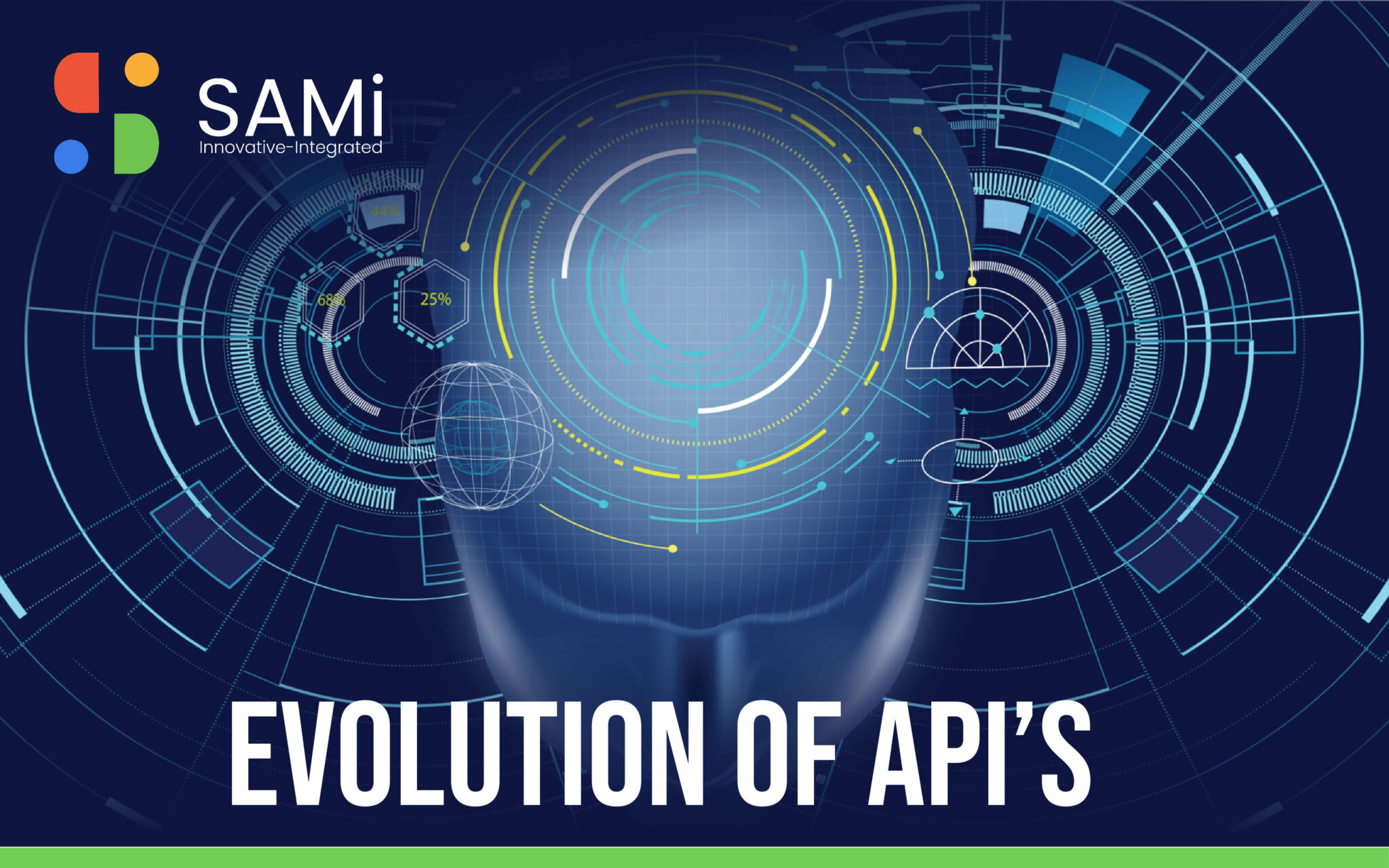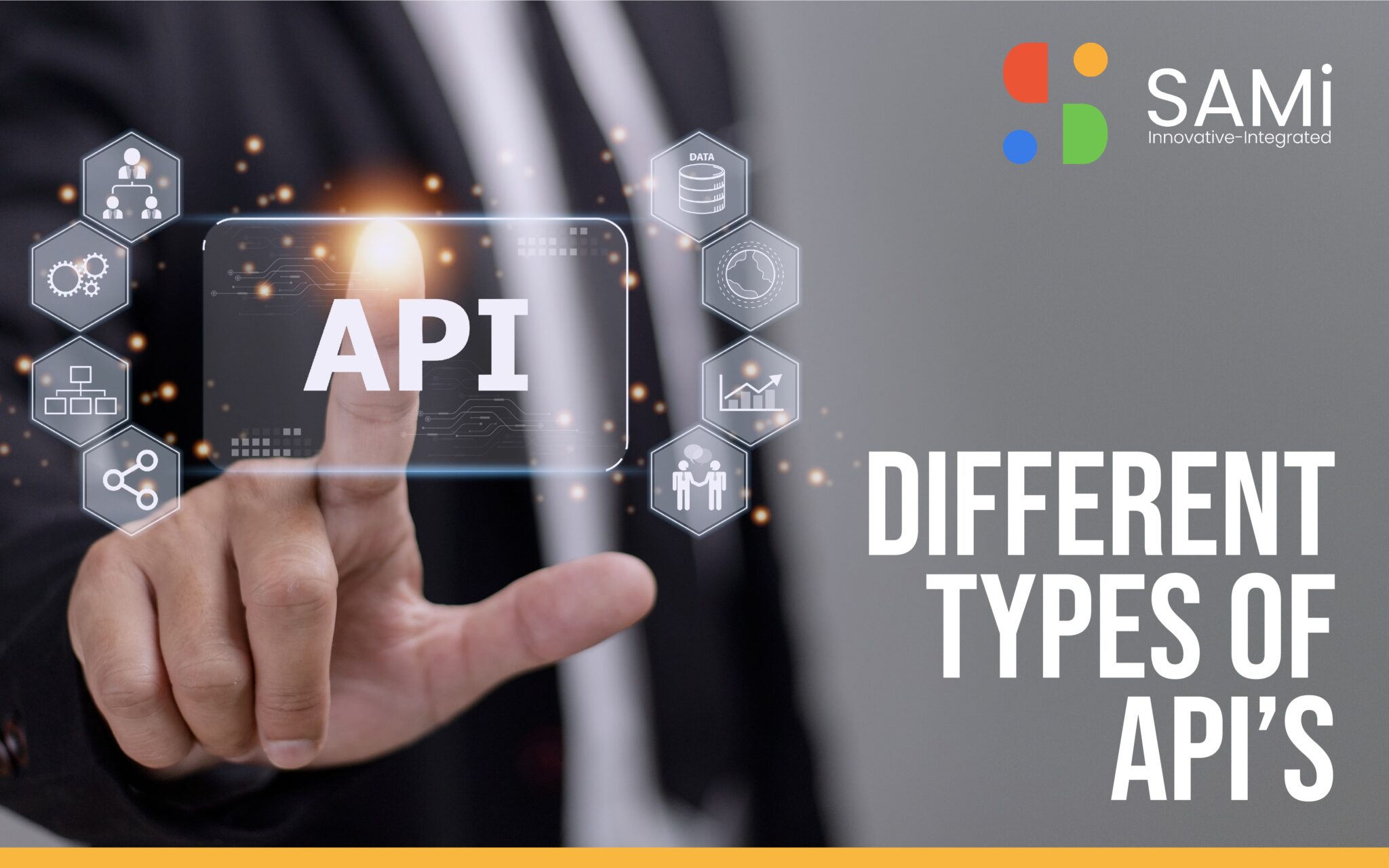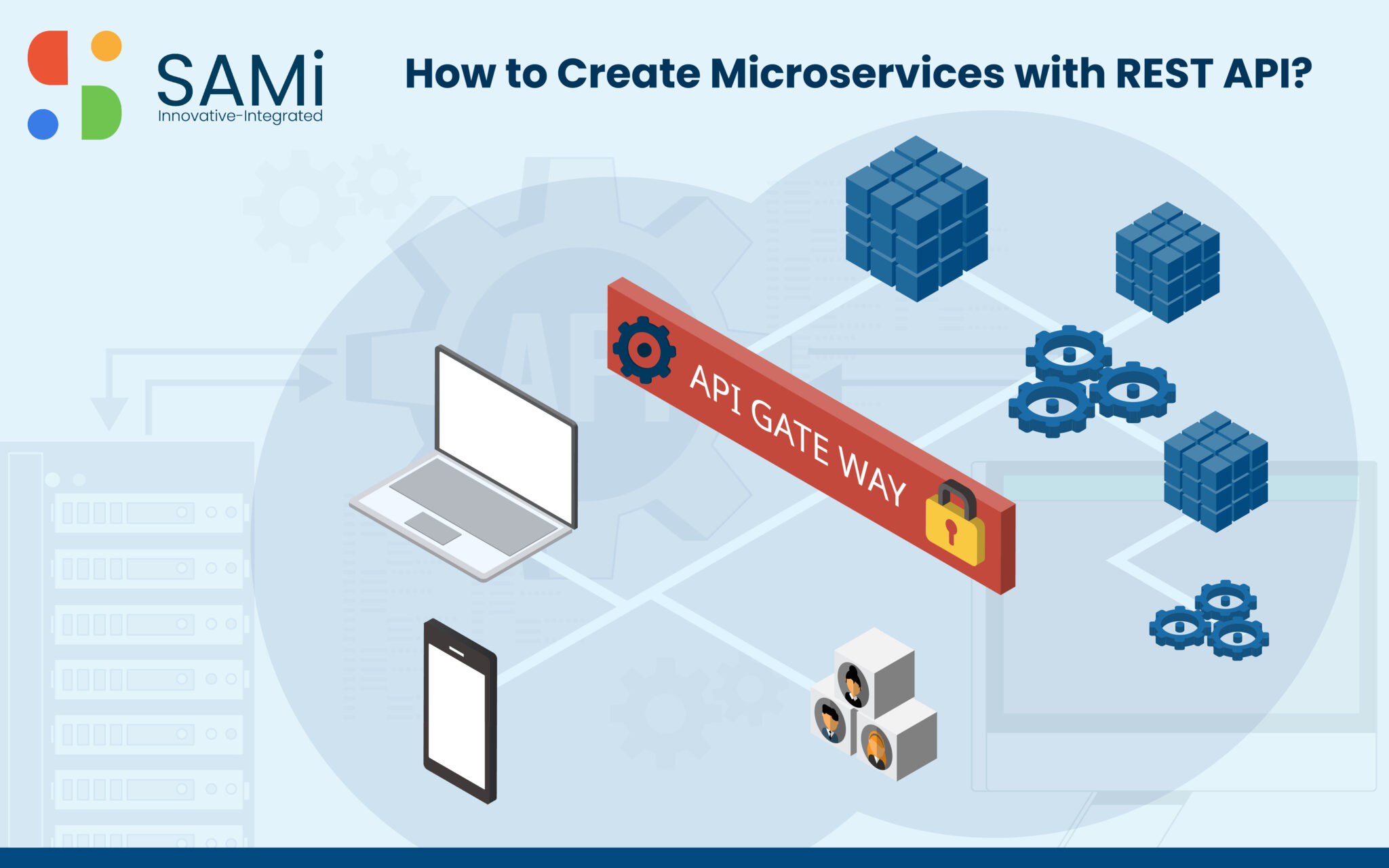Standardizing APIs refers to the process of creating uniform, consistent, and predictable ways for different software systems to interact with each other, through APIs. Here’s an overview of the key aspects involved in standardizing APIs:
Design and documentation:
A well-designed and well-documented API is the foundation of standardization. Start by defining the scope and objectives of the API, as well as its target audience, use cases, and functional requirements. This will provide a clear roadmap for the development of the API, as well as a basis for its design and documentation.
When designing the API, consider factors such as data structures, protocols, security, and error handling mechanisms. Be sure to define a clear and consistent structure for endpoints, request and response parameters, and error codes, as this will make it easier for developers to understand and use the API.
In terms of documentation, make sure that all aspects of the API are thoroughly documented, including its design, functionality, protocols, security mechanisms, and error handling procedures. The documentation should be easily accessible and should provide clear and concise information about how the API works, as well as examples of how to use it.
Naming conventions:
Naming conventions play a critical role in standardizing APIs, as they help to ensure that APIs are easily identifiable, readable, and consistent in their usage. When defining naming conventions, consider factors such as readability, uniqueness, and consistency.
For example, you might define a naming convention that requires all endpoints to be named in a specific format, such as “GET /api/v1/resources”. This makes it easy for developers to understand what each endpoint does and how to use it. Similarly, you might define naming conventions for request and response parameters, such as using camelCase or snake_case, and for error codes, such as using HTTP status codes.
Versioning:
API versioning is essential to ensure backward compatibility and to enable the introduction of new features without breaking existing integrations. When versioning an API, consider factors such as the type of changes being made, the impact on existing integrations, and the timeline for introducing new versions.
For example, you might decide to use a versioning scheme such as “v1”, “v2”, “v3”, etc., and to increment the version number whenever breaking changes are introduced. Alternatively, you might decide to use a date-based versioning scheme, such as “2022-01-01”, “2022-06-01”, etc.
Regardless of the versioning scheme used, it’s important to ensure that multiple versions of the API are available at the same time, so that existing integrations are not broken, and that new integrations can be made to the latest version of the API.
Data format:
The data format used by an API plays a critical role in ensuring that data can be easily exchanged between different systems. When choosing a data format, consider factors such as readability, efficiency, and compatibility with other systems.
Common data formats used by APIs include JSON and XML. Both of these formats are widely used and are well-supported by a wide range of programming languages and platforms. When defining the data format, be sure to specify the encoding to be used, such as UTF-8 or UTF-16.
Security:
Security is an essential aspect of any API, as it helps to ensure that the API is protected against unauthorized access, manipulation, and data theft. When designing the security for an API, consider factors such as the type of data being exchanged, the sensitivity of the data, and the level of risk associated with unauthorized access.
Common security mechanisms used by APIs include OAuth, JWT, and SSL/TLS encryption. OAuth provides a standard way of granting access to resources, while JWT
Error handling:
Error handling is an important aspect of API design, as it helps to ensure that errors are handled in a consistent and predictable manner. When designing error handling for an API, consider factors such as the type of errors that might occur, the severity of the errors, and the impact on the API’s functionality.
Common error handling mechanisms used by APIs include returning HTTP status codes and error messages, as well as providing detailed error logs that can be used for debugging purposes. Be sure to define clear and consistent error codes and messages that can be used to diagnose and fix issues with the API.
Performance and scalability:
Performance and scalability are critical factors in the success of an API, as they determine how well the API will perform under heavy load and how well it will be able to handle growing numbers of users and requests.
When designing for performance and scalability, consider factors such as the size and complexity of the API, the number of requests it is expected to handle, and the resources it will consume, such as CPU, memory, and network bandwidth. Optimize the API for performance by using efficient algorithms, minimizing the amount of data being transferred, and minimizing the number of round-trips to the server.
Monitoring and logging:
Monitoring and logging are essential components of API management, as they provide visibility into the health and performance of the API, as well as the ability to diagnose and fix issues in real-time.
When designing monitoring and logging for an API, consider factors such as the type of data that will be logged, the frequency of logging, and the storage and retrieval of log data. Use tools such as API gateways and log management solutions to monitor and log API traffic, and use dashboards and reports to visualize API performance and usage.
Testing and validation:
Testing and validation are critical steps in the development of an API, as they help to ensure that the API is functional and meets its design objectives. When testing and validating an API, consider factors such as the number of test cases, the complexity of the test cases, and the resources required to execute the tests.
Use automated testing tools and frameworks to validate the API against its functional requirements and design objectives. Additionally, perform manual testing to validate the API in real-world scenarios and to validate that it works as expected under different conditions.
Deployment and management:
Deployment and management are the final steps in the development of an API, as they help to ensure that the API is properly deployed, configured, and managed in production. When deploying and managing an API, consider factors such as the infrastructure required, the resources required to support the API, and the tools and processes required to manage and monitor the API.
Use tools such as API gateways, API management platforms, and DevOps processes to deploy, manage, and monitor the API in production. Additionally, consider the use of cloud-based solutions, such as Amazon Web Services (AWS) or Microsoft Azure, to deploy and manage the API in a scalable and secure manner.